support@advancedswiftpay.com
Money Transfer
Get in Touch
Contact Info

Money Transfer
Send and receive money around the world instantly to anyone you like - even if they don't have a AdvancedSwiftPay Account.
Did you know that you can send and receive money around the world instantly, even if you don't have an account? It's super convenient! You can use services like Venmo, PayPal, or even apps like Cash App. Just link your debit card or bank account, and you're good to go! It's a great way to pay bills, send money to friends, or even shop online.
Questions? You’re covered.
Sending and receiving money is instant and can be spent or withdrawn from your ASP Account immediately.
You can send money to friends, relatives and merchants as long as they have a Silver level or above account with us.
The money you send will be automatically credited to the recipient's ASP Account. They will see the incoming transfer in their ASP Account statement.
Once you have confirmed and sent your money transfer, you cannot cancel it. If you have made an erroneous transfer, please report it to our 24/7 Customer Support Team.
Sending money with advancedswiftpay is secure. We use the latest technology to provide you with a fast, secure way of transferring funds to and from our merchants and other advancedswiftpay account holders. The security and integrity of your personal information is our top priority, and in order to protect it, we employ all available measures so that you don't have to worry. You can read more about our secure technology here.
There is no limit for the minimum amount you can send. To view the limits for the maximum amount you can send, please visit our fees and limits page.
Sending money to other ASP Account holders is free of charge starting from Gold level. At Silver level the sender pays the fee for the money transfer: 1.50% (min 0.50 EUR). Sending money to Advanced Swift Pay merchants is free of charge. Receiving money is free of charge. You can always check the up-to-date fees on our fees and limits page.
You can deposit funds on your ASP Account by using one or more of the following methods*: - Credit or debit card - Local bank deposit - Local Services - International bank deposit - Alternative currency deposit - Cryptocurrencies For deposit methods instructions and for the full list of available deposit options, log into your ASP Account and go to the "Deposit" section on the left-hand menu. *To countries where Advanced Swift Pay services are provided.
Need a fast and secured payment solution







